What is Data Migration ?
Data Migration the process of permanently moving the data from your old computer system to a new computer system.
It involves identifying then extracting your contact data from your current software application, then re-modelling it before uploading it to its new location.

Why You Need a Data Migration Plan
When you change your PMS or CMS, transferring your customer contact data to your new software application can be a challenging exercise. It's rarely straightforward & often complex.
You'll need to prepare well in advance. The first step is to produce a detailed Data Migration Plan. It should specify your strategy & define all the processing requirements from the start of the project to the finish.
Done precisely, it will help you avoid the many potential pitfalls & hazards that await. Here's a few examples:
- It's essential that the dataset extracted from your old software application is COMPLETE. It will need to contain all relevant details for all your contact records. It sounds easy to do but often is not (I speak from experience). Careful checking will be required.
- Data integrity must be maintained throughout. If data quality gets compromised during the migration process, it's difficult to retrospectively fix. And as your data is one of your most valuable assets, that can result in long-term negative consequences for your business.
- Your contact data will likely require significant transformation because each software system uses unique data models. It's vital that conversion is 100% correct. Get it wrong & you compromise the accuracy & value of your data. Again, that causes undesirable outcomes.
- The transformed contact data must be properly validated before finally importing to your new software application. Real data will need to be uploaded to test the veracity of the migration processing. Any errors will need to be corrected.
Did you know ?
More than 1/3 of Data Migration Projects are either finished late, went over budget or failed comprehensively.
Of those completed, many failed to meet the expectations of the end-users.
The main reason for these failures & disappointments were poor planning & lack of expertise.
How I Can Help You
You might conclude that Data Migration could be a big headache for your business. You've probably never undertaken such a project before. Or you may not have the necessary in-house expertise. Plus, there's lots to do.
That lack of expertise causes businesses to underestimate the scale of the work involved. It's the most common reason why Data Migration projects fall behind schedule, fail to meet expectations or even don't get completed at all. It's also why staff get bogged down repeating tasks because they don't have the necessary skills to get it right first time.
The good news is that I have the expertise you need. I can devise the concise migration plan and then execute it for you with precision. It will allow the transition to your new software application to be as seamless as possible.
That makes it more likely that your new CMS or PMS operates just as you want it to, right from the word go. Furthermore, there will be less disruption to your business, less stress and more realistic budgets & schedules can be set.
I'll also liaise with the vendors of both old & new software applications to deal with the fiddly, time-consuming technical stuff. Your day-to-day involvement will be minimised so you'll save lots of time too.
What Are the Processes Involved in Data Migration ?
Your Data Migration project can be broken down into a 3-stage process called ETL. EXTRACT your contact data, TRANSFORM it and then LOAD it into your new software application.

Extract
You've invested significant time & resources in selecting the very best replacement for your current software. You're excited about it's capabilities and the benefits it can bring to your business. As a result, the spotlight will be on your new system rather than the old because the latter will soon be redundant.
But it's your current software application that contains all the valuable information about your customers. Successfully extracting this data is the No 1 key to successful data migration. That's because the performance of your new application is dependent upon the quality and completeness of the information you transfer into it.
The first stage is a database dump. Effectively it's a duplicate copy of your current database. It sounds easy. But the trouble is that a database dump rarely dumps everything at the first attempt. Validating it is essential to ensure that everything is present. If it isn't, the configuration is tweaked. Repeat until correct.
Next, interrogating the contact data will build a profile of what it means, its structure & range of values. It's critical to evaluate this accurately if the subsequent transformation is to be successful.
Transform
Firstly, I'll cleanse your contact data. This is the perfect time to enhance your data quality because applying the cleanse results can be automated as part of the transformation process. This greatly reduces the usual need for intensive manual intervention, preserving your human resources.
Furthermore, data cleansing will help your brand new software perform better straight away. Your contact data will up-to-date with validated postal addresses. House movers identified. Duplicates will be removed. Deceased contacts flagged.
The next stage is to define the transformation requirements with a series of rules & functions that translate the old into the new. This is called Data Mapping. It matches the fields from your old system to the new by bridging the differences between the two.
Your contact data is now ready to be transformed so when it is migrated into your new software app it is usable, correctly formatted & fits in precisely.
Here's just a few examples of many transformation types that might be required:
Translate coded values - Male & Female is "M" & "F" to "1" & "2"
Convert free-form values - from "FRANCE" to "FRA"
Calculate new value - Average spend = Total spend/No of spends
Concatenation - "Mr" + "Kevin" + "Williams" = "Mr Kevin Williams"
Splitting - "Mr Kevin Williams" = "Mr" + "Kevin" + "Williams"
Reformating - Mobile phone "(+44) 7980 896 121" = "07980 896121"
Aggregating - sum of individual sales = total sales
Recalculation - add VAT "£150" = "£180"
Derivation - derive gender from title "Mrs" = "Female"
Load
Before loading the complete dataset onto your new PMS or CMS, data verification tests will establish whether your contact data was correctly transformed.
These tests will import meaningful quantities of real contact data onto your target system. They should include a wide a range of values so the evaluation is as extensive as possible.
Upload reports will then identify any records that fail validation & the reasons why. Corrective processing then takes place before more test data is imported. This is repeated until all errors are fixed.
Your complete set of transformed & cleansed contact data can now be uploaded onto your new software application. Afterwards, I'll verify the upload reports one final time before undertaking a complete reconciliation & audit.
Your new software application is now ready to use.
Finally, you may consider delaying the decommissioning of your old system for a short while. This will act as a failsafe in the event of an unexpected system failure .
Benefits Of A Successful Data Migration
- Your new software application can perform optimally as soon as you go `live'
- Less stress, less cost, less hassle & less disruption to your business
- Schedules & Financial budgets are more likely to have been met
- Accurate Management & financial reports will improve decision making
- Customer service will be enhanced with a single view of each contact
- Accurate information about your customers will improve your marketing